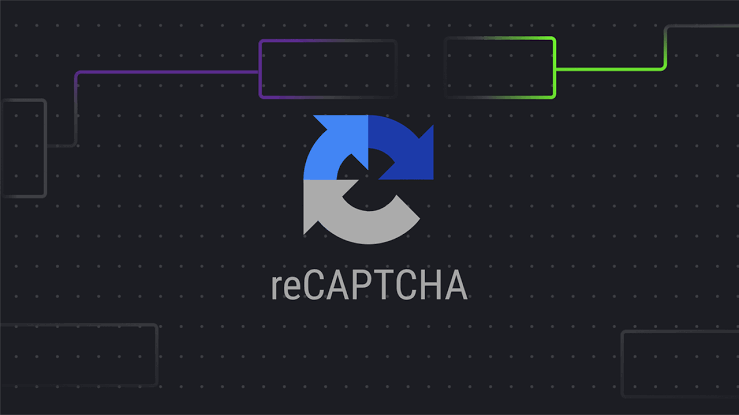In an increasingly digital world, protecting online assets from malicious activities has become a top priority for businesses and individuals alike. Among the tools developed to safeguard websites from spam and abuse, reCAPTCHA stands out as one of the most effective and widely used. But what is reCAPTCHA, and how does it work? This comprehensive guide will cover everything you need to know about reCAPTCHA, its different versions, benefits, implementation, and best practices.
What Is reCAPTCHA?
ReCAPTCHA is a free service provided by Google designed to protect websites from spam and abuse. It employs advanced risk analysis techniques to differentiate between humans and automated bots, ensuring that only legitimate users can access certain features on a website.
Key Features of reCAPTCHA
- Bot Detection: Effectively identifies and blocks automated bots.
- User Verification: Ensures that interactions are conducted by real humans.
- Accessibility: Designed to be accessible to all users, including those with disabilities.
How Does reCAPTCHA Work?
ReCAPTCHA uses various techniques to assess whether a user is human or a bot. These techniques have evolved over time, making reCAPTCHA more user-friendly and less intrusive. Here’s a breakdown of how it works:
Risk Analysis
ReCAPTCHA continuously monitors user behaviour to assess the likelihood of the user being a bot. This includes tracking mouse movements, key presses, and the time taken to complete tasks.
Challenges
Based on the risk assessment, reCAPTCHA may present users with challenges to prove they are human. Common challenges include:
- Image Recognition: Users select images that match a given description.
- Checkbox: Users check a box to confirm they are not a robot.
- Invisible reCAPTCHA: Users do not see a challenge unless suspicious activity is detected.
Versions of reCAPTCHA
ReCAPTCHA has undergone several iterations, each improving on the last to enhance user experience and security.
ReCAPTCHA v1
The first version required users to solve distorted text puzzles. Although effective at the time, it was often challenging for users and not very user-friendly.
ReCAPTCHA v2
Introduced the “I’m not a robot” checkbox, significantly improving user experience. It uses risk analysis to determine whether to prompt users with additional image recognition challenges.
ReCAPTCHA v3
This version operates in the background, providing a score based on user interactions, with no user interaction required unless suspicious activity is detected. It offers a seamless user experience while maintaining security.
Benefits of Using reCAPTCHA
Enhanced Security
ReCAPTCHA protects your site from bots and automated abuse, ensuring that only legitimate users can access certain features.
Improved User Experience
With versions like reCAPTCHA v3 and invisible reCAPTCHA, users experience minimal disruption while still benefiting from robust security measures.
Compliance
Using reCAPTCHA can help your website comply with security and privacy regulations, as it adds an additional layer of protection for user data.
Best Practices for Using reCAPTCHA
- Choose the Right Version: Select the reCAPTCHA version that best fits your needs. For minimal user disruption, consider reCAPTCHA v3.
- Monitor reCAPTCHA Scores: If using reCAPTCHA v3, regularly monitor the scores to adjust your security thresholds.
- User Feedback: Gather user feedback to ensure that reCAPTCHA implementation does not negatively impact their experience.
Common Issues and Solutions
False Positives
Occasionally, legitimate users might be flagged as bots. To minimise this, ensure your risk analysis settings are fine-tuned and consider using reCAPTCHA v3 for a less intrusive experience.
Accessibility Concerns
While reCAPTCHA aims to be accessible, some users with disabilities might face challenges. Providing alternative verification methods can help mitigate this issue.
Integration Challenges
If you encounter difficulties integrating reCAPTCHA, refer to Google’s extensive documentation and support resources, or consider seeking help from a developer.
Conclusion
Understanding “what is reCAPTCHA” and how to effectively use it can significantly enhance the security of your website. By preventing automated bots from accessing your site, you protect your data and maintain a positive user experience. Whether you opt for reCAPTCHA v2 or the more advanced reCAPTCHA v3, implementing this tool is a crucial step in safeguarding your online presence.
As cyber threats continue to evolve, so too must our defences. ReCAPTCHA represents a powerful tool in the ongoing battle against spam and abuse, ensuring that your website remains secure and accessible to legitimate users. By following the steps outlined above, you can integrate reCAPTCHA into your site and enjoy the peace of mind that comes with enhanced security.